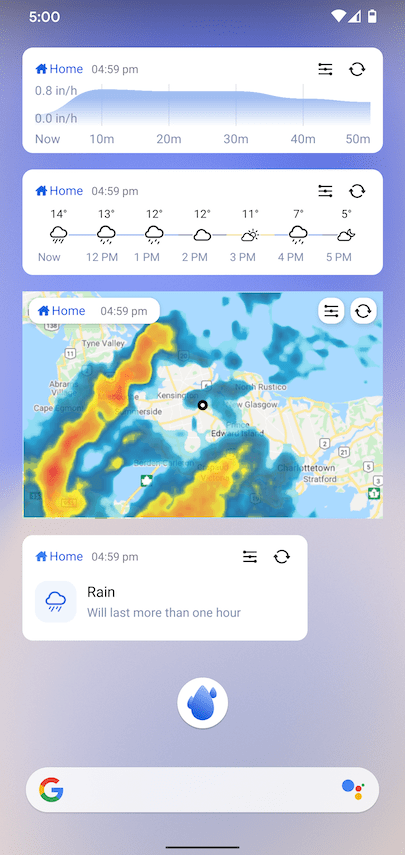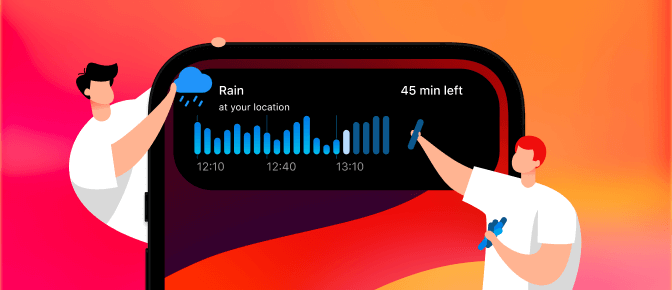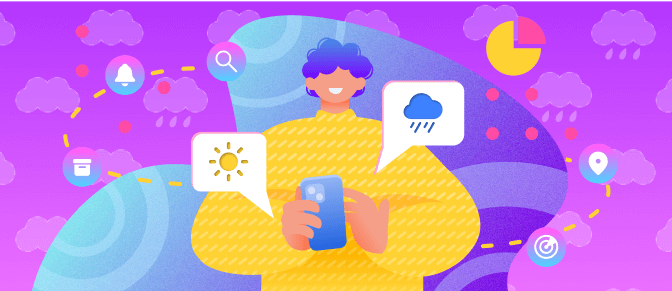A new version of RainViewer 2.2 for iPhone is out with the main focus on the Weather Widget, which is available for iOS 14 users: https://apps.apple.com/app/apple-store/id980123924
The update presents two main widgets, which are available in different sizes. The variety of available data for the home screen widget covers all basic needs and even goes far beyond.
1. Precipitation and Forecast widget
A small-size widget displays brief information, such as current temperature and weather conditions. It also forecasts a chance of rain or snow for the next hour. 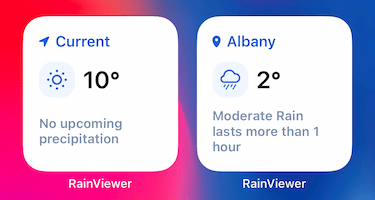
А medium-size widget shows detailed information, such as:
- hourly forecast for the next 6 hours,
- new next-hour precipitation chart with the minute-by-minute precipitation and its intensity.
The precipitation chart will appear on the widget when the rain or snow starts in the selected area. 
You can change the location of any RainViewer widget by selecting it from the list of favorite locations predefined in the RainViewer application. The ‘Change location’ option is available under the ‘Edit Widget’ option (a long tap on the widget).
2. Radar Map widget
RainViewer is one of the few weather apps that provides a weather widget with a live radar map. Updated every 10 minutes, the weather radar map shows the nearby storm and its intensity right on the home screen widget. A tap on the widget will launch the RainViewer app with an animated radar map. The radar animation will show you the entire path of the storm, how it moved in the past, and where it will be moving during the next 90 minutes. 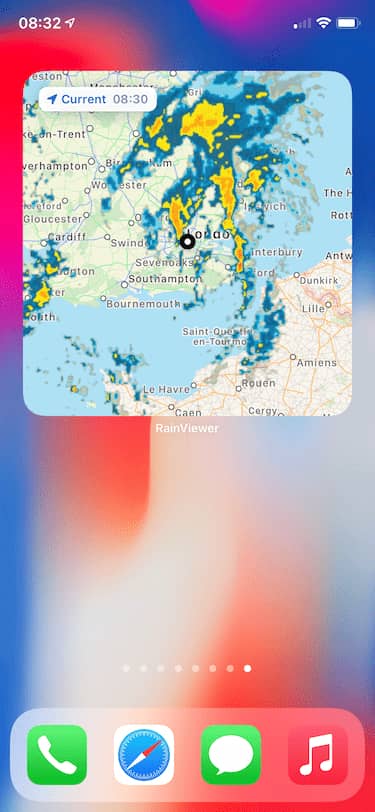
You can customize the RainViewer weather widget:
- change the location of the Radar Map widget (select from the favorite locations predefined in the RainViewer app);
- choose the map type (standard, satellite, or hybrid)
- increase zoom level to get a hyperlocal precipitation forecast for your area. The ‘Edit Widget’ option is available via a long tap of the widget.
The Radar Map widget is available in small, medium, and large sizes. All widgets look stunning good in iPhone Light and Dark mode.
Other improvements available in RainViewer 2.2 for iPhone are as follows:
- Chance of rain is now added to the hourly forecast chart.
- Sunrise and sunset time are added to the hourly forecast chart.
- Temperature units in the RainViewer widget are now synchronized with the app.
- Czech and Catalan languages are supported.
RainViewer for Android has also got an update and is already available on Google Play Store: https://play.google.com/store/apps/details?id=com.lucky_apps.RainViewer
The new version 2.2.5 has the smart hourly forecast and next-hour precipitation widgets. Now the widgets can automatically switch between each other, depending on the current weather. Otherwise, you can set up the hourly forecast and precipitation widget display in widget settings.