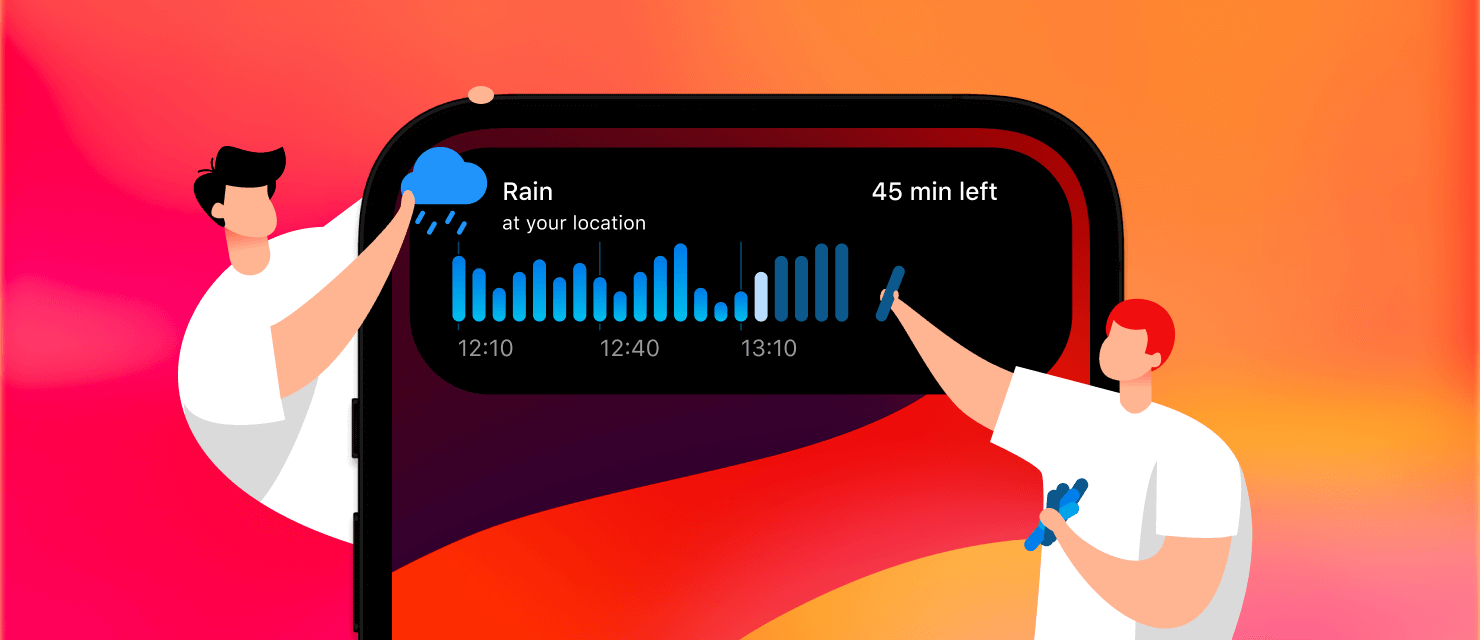iOS 17 is on its way with exciting updates. We at RainViewer have ensured that you experience weather like never before with our new live activities and iOS 17-compatible widgets.
Live Activities
RainViewer’s Live Activity on the Dynamic Island shows a minute-by-minute precipitation forecast and the amount of accumulated rain. The Live Activity also displays the time left until the end of the rain. On the lock screen, the Live Activity will look the same as on the Dynamic Island.

A compact Live Activity appears when it’s raining outside. It visualizes the rainfall and how much time remains until the end of the rain. If two island widgets are enabled, the RainViewer Live Activity becomes minimal and displays only the time left until the end of the rain.

Interactive Widgets
Each widget is a window to real-time weather insights, offering a seamless, interactive experience. Choose from the following options:
Small Widget with Weather Summary

This widget shows a weather summary for your location. Tap the widget to switch between different weather parameters.
Medium Widgets with Weather Forecast
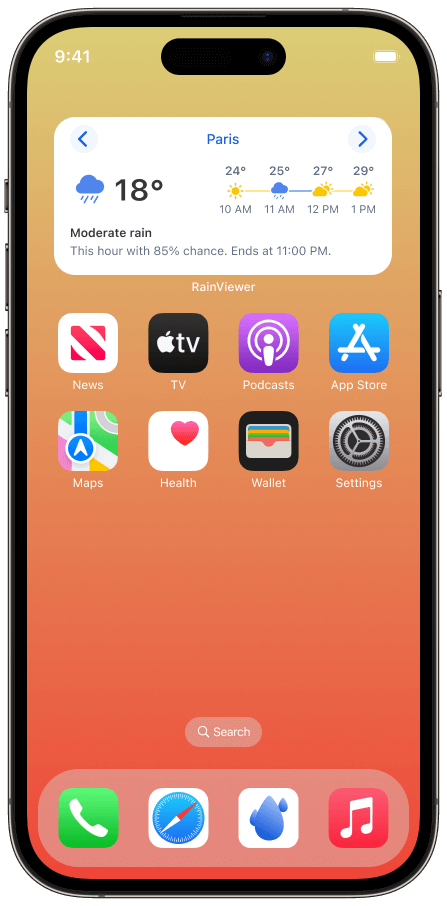
Three widgets with the current weather conditions as well as the 4-hour, hourly, and daily forecasts. Tap the arrows to change the location and see the weather for different places.
Widgets with Forecast and Map

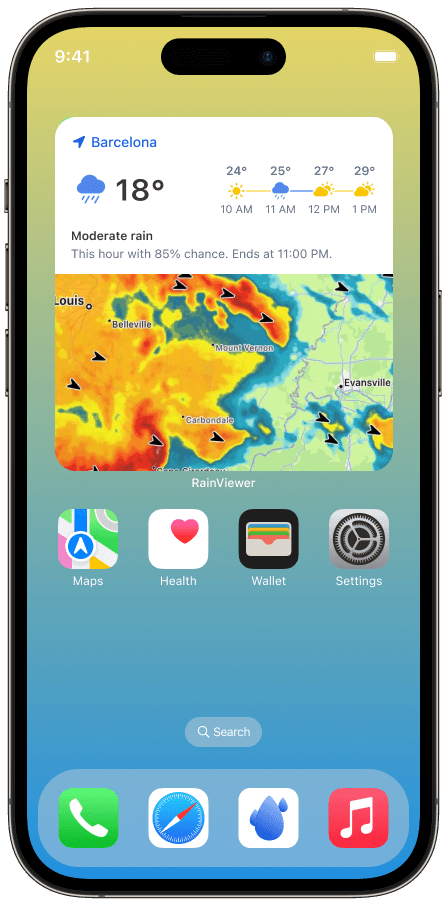
Two widgets (medium and large) combining current weather conditions and a map for a specific location. Tap the forecast part to open the app and see a detailed forecast. Tap the map part to open the app and see the weather insights on the map.