iOS 18 Features: Your Weather, Your Way
iOS 18 is already there with exciting new functionality. We have added iOS 18-compatible features to Rain Viewer to make your weather experience even more convenient and personalized. Get essential weather insights with your voice. Enjoy the stylish and colorful design of the Apple Watch app. Quickly access the app from the Control Center and turn it into a widget with a long tap.
Siri Support: Say It, Don’t Tap It
Speak your mind, and Rain Viewer will listen. Siri Shortcuts allow you to control the app with your voice. Want to know the weather forecast? Just ask Siri. Need to check the radar or satellite map? A simple voice command will do. Curious about the air quality or UV index? Siri will give you the answer.

Icon Magic: Control Center
Your weather has got a new home: Rain Viewer is now a tap away in your Control Center. Touch the letter “R” to open the Rain Viewer app.
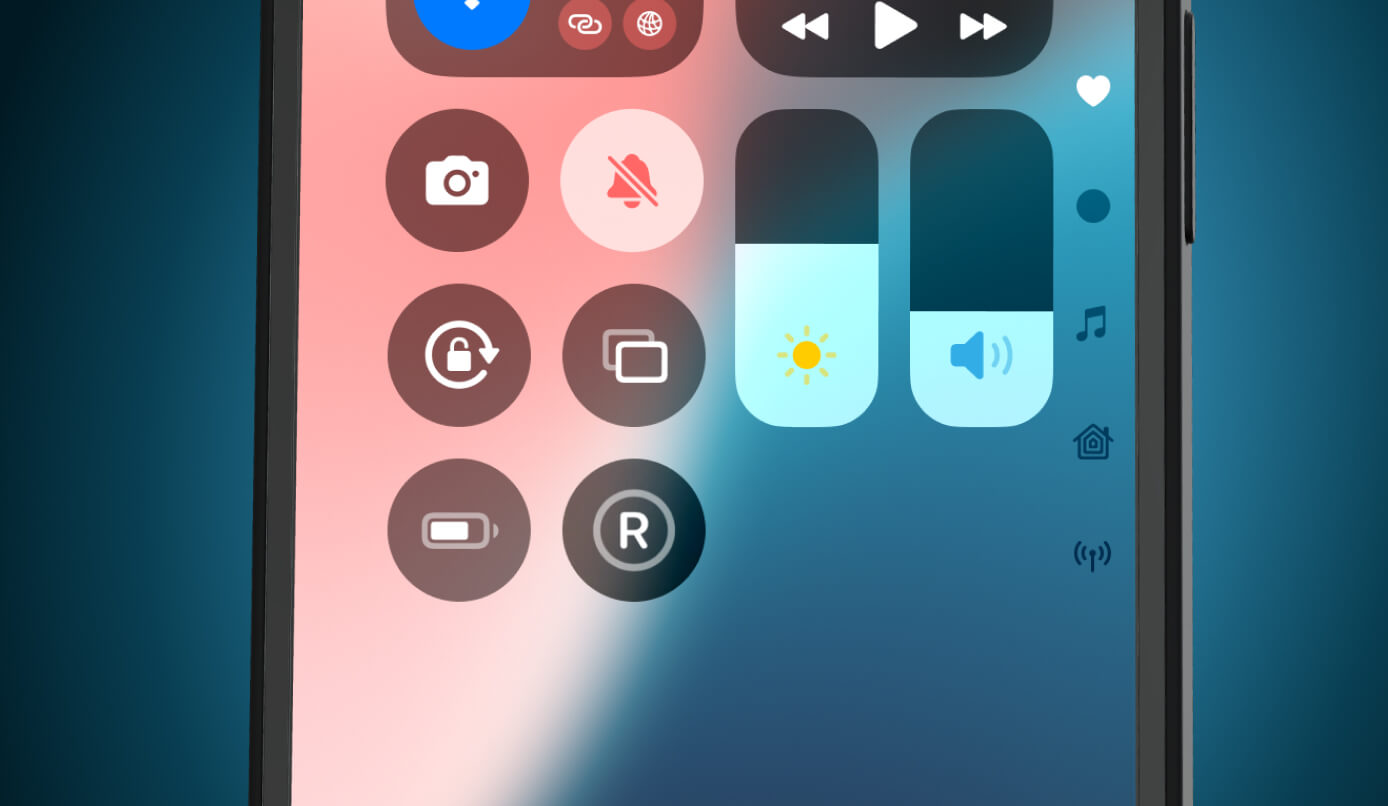
Apple Watch App: Watch the Weather
Our Apple Watch app has gotten a stylish upgrade that's as easy on the eyes as on your wrist. Not only does it look sleek and modern, but it also changes color to match the weather outside. Sunny day? Expect a yellow app. Cloudy or rainy? Enjoy sophisticated gray or calming blue.
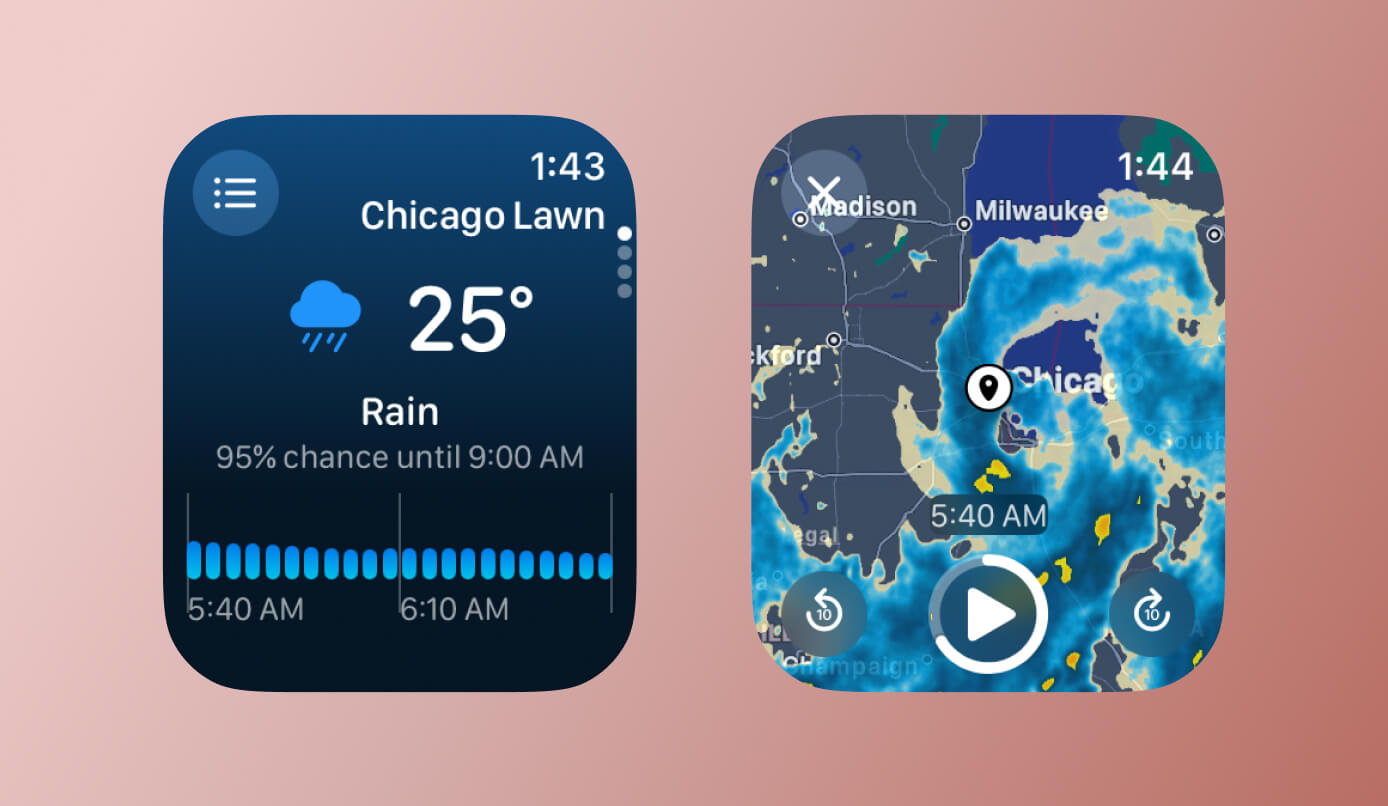
More Icon Magic: Quick Actions
In addition to the Control Center icon, long-press the familiar Home screen icon to open a treasure trove of weather insights. Dive into detailed forecasts, radar maps, and active tropical storms. You can also turn the app icon into a handy widget for instant updates.

Ready for iOS 18 Experience in Rain Viewer?
Download Rain Viewer for iOS 18 and enjoy a new way to track weather, seamlessly integrated into Apple's new operating system.
Get the app

